LUTs Tab
The LUTs tab provides the access to managing LUT collections and LUT libraries located on Mac.
The Inspector has two tabs: LUTs and Images. In the LUTs section you will find LUTs folders physically located on your Mac and virtual (smart) LUT collections. This section also provides access to your NLE’s library of LUTs files.
The Images tab allows you to import one source file at a time manually from the Finder, or multiple images at once by automatically synchronising with your Photos app’s library. You can also import video stills from the built-in video player.
LUTs Tab
The LUTs tab provides the access to managing LUT collections and LUT libraries located on Mac.

Images Tab
Import images and videos from Finder or Photos App.
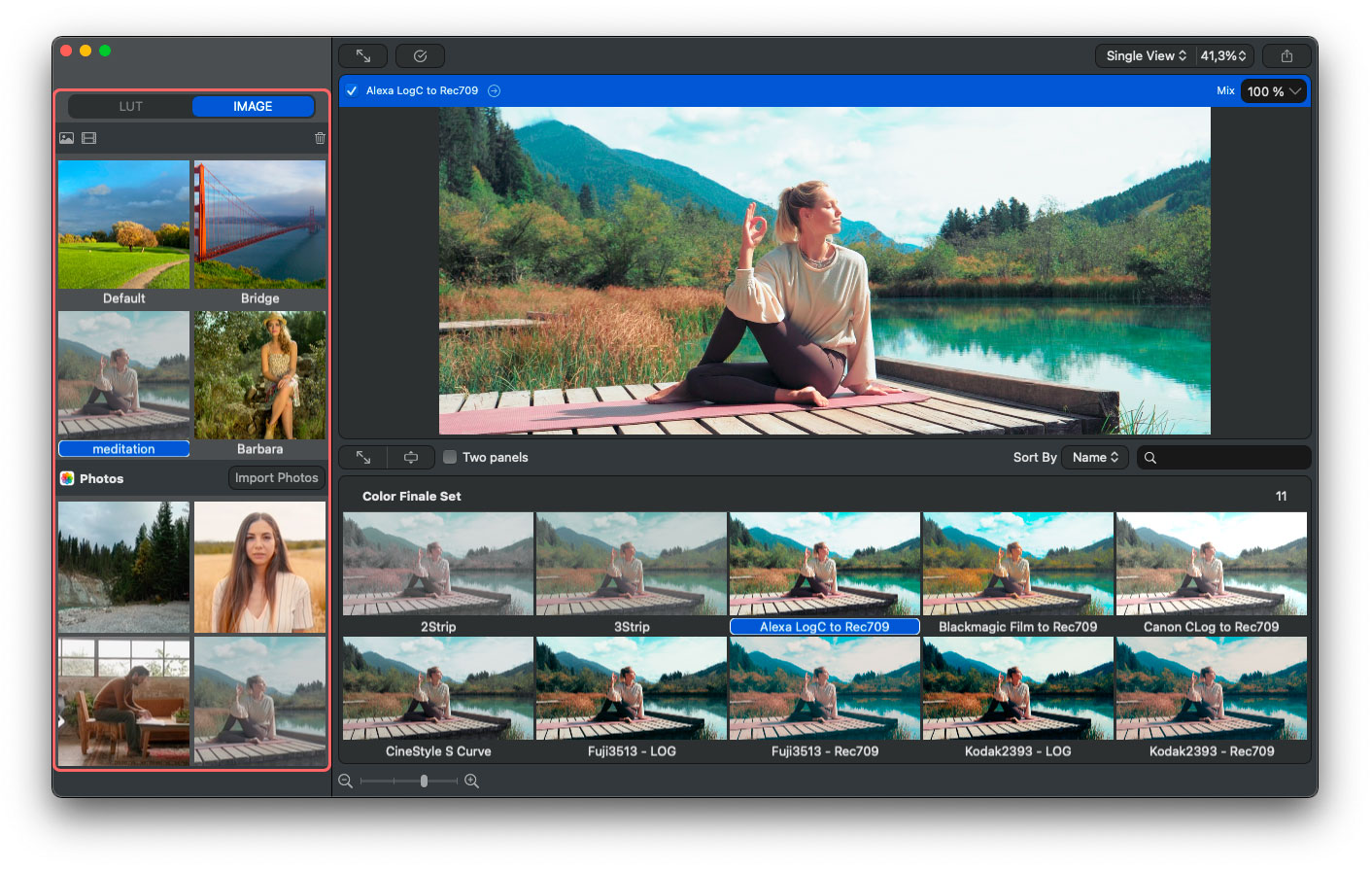
The LUTs tab provides the access to managing LUT collections and LUT libraries located on Mac.
Import images and videos from Finder or Photos App.
Was this page helpful?
Glad to hear it!
Sorry to hear that.